Validating `pricing.json` in Your Editor
Nov 8, 2022
2 min read
This is a quick guide for adding the schema for
pricing.json files to
vim and VSCode.
TL;DR
The schema for pricing.json files is available at
our docs. Plug that URL into
whatever tool you use to validate JSON, and associate it with
pricing.json files.
VS Code
More info on editing JSON is available in the VSCode docs.
- Open the User and Workspace Settings menu.
- Click
Extensionsand thenJSONin the left sidebar. - Look for the option "JSON > Schema Download: Enable" and ensure that the box is checked.
- Underneath that, look for the option "JSON: Schemas" and click "Edit in settings.json"
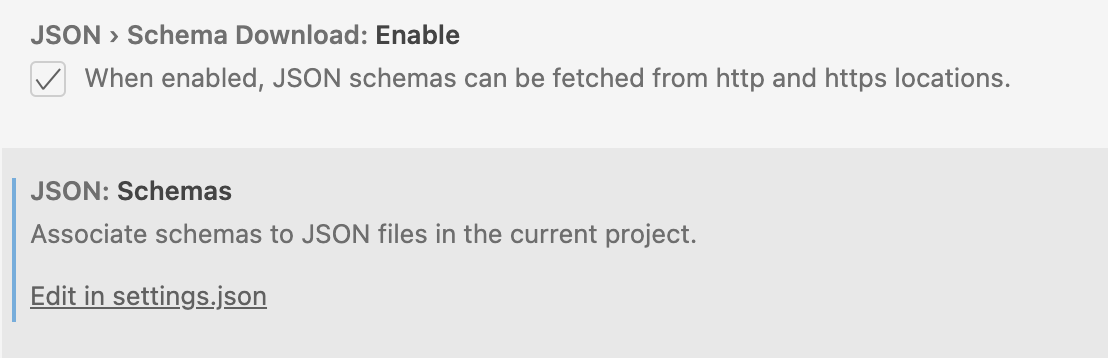
- Add the following section:
"json.schemas": [
{
"fileMatch": ["pricing.json"],
"url": "https://www.tier.run/docs/pricing.schema.json"
}
],
Here's the result:
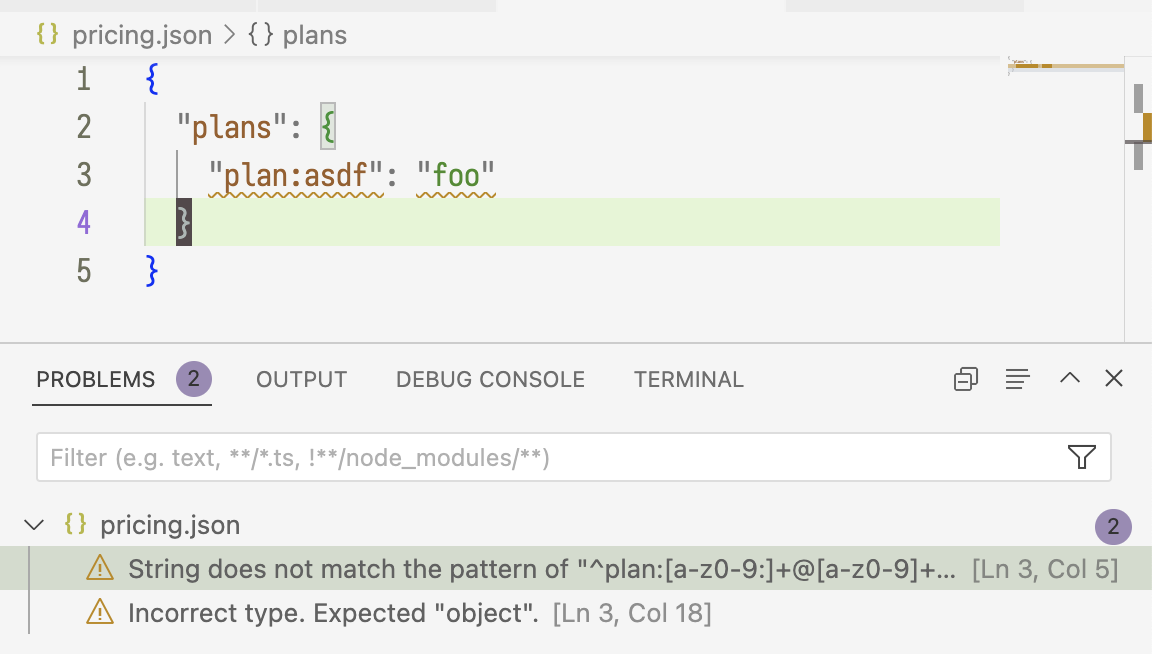
vim/neovim and COC
If you use vim with COC, you can add support for validating pricing.json files like so:
- Ensure that
coc-jsonis enabled. You can do this by running:CocInstall coc-jsonor by having something like the following in your~/.vimrc:
let g:coc_global_extensions = ['coc-json']
- Run
:CocConfigto option the configuration file for coc. (By default this is~/.config/nvim/coc-settings.json.) - Add the following field to the object there (if it already exists) or add it as a new top level object:
{
"json.schemas": [
{
"fileMatch": ["pricing.json"],
"url": "https://www.tier.run/docs/pricing.schema.json"
}
]
}
Here's what it looks like in action:
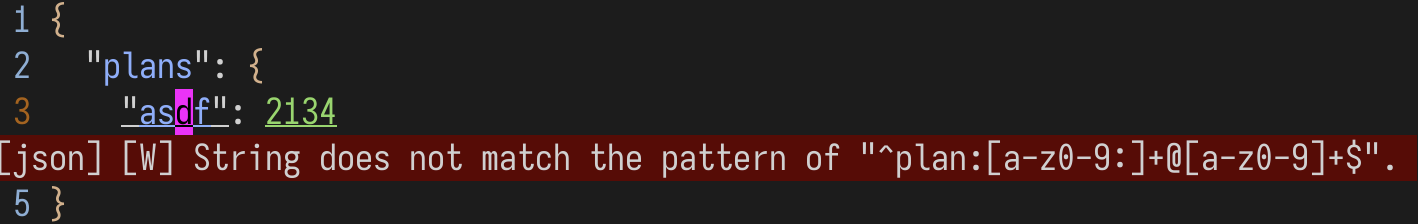
That's it!